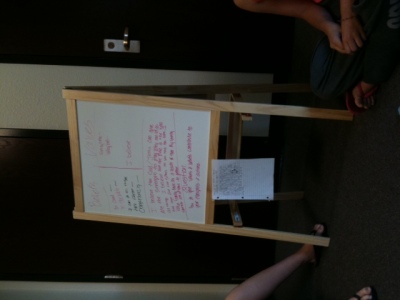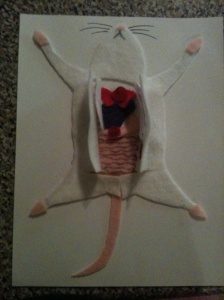Cross-post of an article I wrote for The Apple, you can read the original article here.
For those of you who aren’t familiar with it, The Apple is a social network for educators that is also a great resource for inspiration, lesson ideas, educational news, videos, and job postings.
Kelly Tenkely | TheApple.com
Differentiating instruction can be challenging. Student’s educational strengths and weaknesses can be widely varied, making it a difficult task to meet each student’s needs in any given lesson. Math is one such subject area where student skill levels can be very different. Some students have their basic math facts so well mastered that completing more complex tasks isn’t hindered. Other students have a logical mathematical mind and math just seems to click for them. Then there are the students who really struggle with math facts; they just can’t seem to get them down. Every other area of math feels painful because they don’t have the building blocks mastered. Still other students have no trouble solving equations but when a story problem is introduced, they are stopped dead in their tracks.
For most students, math takes a lot of practice. Unfortunately, the students who need the most practice are the most reluctant to do so because they haven’t been successful in the past. Many of these students have convinced themselves, through negative self-talk, that “I’m just not good at math.” What is a teacher to do with such a mix of skill and comfort levels in the math classroom? Technology can be a great equalizer in the classroom. It provides struggling students with extra support and attention at exactly their skill level, and makes it possible for the student to pace their own learning. Students who have mastered the basics and need to be challenged, can attend to tasks that require them to think in new ways using the skills they already have. The Internet abounds with outstanding free math resources that can be used to encourage struggling students and challenge students who are excelling in math. These websites can be used as a center in the math classroom that is limited to a few computers, for individual learning and practice in the computer lab (1 to 1 setting), or used with the whole class and an interactive whiteboard or projector. The sites are well designed to meet the various learning needs in your classroom, and motivating enough to keep all of your students engaged in learning and practice.
Offline Math Practice:
1. If you are lacking student computers for math practice, consider visiting iPlay Math Games. http://iplaymathgames.com has a collection of printable math games for students in kindergarten through twelfth grade. The games are easily searched by grade or skill level. These math games can be played using common items like dice, cards, and other manipulatives. The games have been created to build skills such as addition, subtraction, multiplication, division, fractions, decimals, percents, algebra, long division, measurement, graphing, exponents, problem solving, puzzles, geometry, probability, logic, reasoning, numeration, patterns, and counting. Search for games that will meet your different learning needs. Next, group students together to play the games. Grouping students with similar learning needs helps students practice the math skill with others who are in need of the same practice. Create a math learning center where students can easily access the games and manipulatives needed for the games. Hold a math mania day once a week where students can practice the skills they have been learning in math class by playing these fun games.
2. 3D Vinci (http://www.3dvinci.net/ccp0-display/freestuff.html) has downloadable pdf lesson plans to teach math concepts using Google’s Sketchup. The site also has an impressive collection of printable puzzles and mosaics for students in kindergarten through twelfth grade to solve. This site helps bring 3-D concepts to life in a way that textbooks can’t. 3D Vinci also has a YouTube channel where students can watch several ModelMetricks projects.
Math Fact Practice:
Nothing is more motivating than a little friendly competition. Several sites offer competition that helps students practice their math facts, some are seasonal competitions, while others are available year-round. These sites make it a breeze to differentiate math practice. Each student can play games at their own ability level. This keeps the lower math students engaged and feeling successful in their math skills while the higher level students are challenged.
3. Math Mania and World Math Day– Vmath Live hosts these online competitions each year for students around the world to compete in. Math Mania (http://www.voyagerlearning.com/mathmania.do) is a back to school challenge where students compete against other students in real time using the Vmath Live math program. Students face off with other students from around the world while practicing their math facts. As students answer questions, they can see, in real time, how other students from around the world are doing answering the same questions at the same time. The goal is to answer all of the questions as quickly as possible (correctly) and finish before the other students. The live competition is highly motivating and has students asking, “can I play this at home?” World Math Day (http://worldmathday.com/) is a competition that is held each year in March. Just like Math Mania, World Math Day is a competition between students from around the world. Each math fact game lasts for 60 seconds and improves student’s mental math. The World Math Day competition is for students in kindergarten through twelfth grade. Visit both competition sites for more details about the competition and dates.
4. Make 5 (http://www.fi.uu.nl/toepassingen/00091/toepassing_wisweb.en.html) Make 5 is a fun way for students to practice addition, subtraction or multiplication. Students can play this game individually or against another student. This game provides a great platform for students to practice math facts and to start recognizing relationships between numbers. Students are given a target number and a goal to choose an equation on the grid that equals that target number. There are multiple correct answers on the grid. The goal of the game is to get 5 answers in a row on the grid (like Tic-tac-toe or connect 4). If you don’t have access to classroom computers to play this game, split your class into two groups and play with the whole class with an interactive whiteboard or projector. Each student should be given the chance to represent their team and match an equation with a target number. Give teams 30 seconds to plan their move before sending up the representative.
5. Arcademic Skill Builders (http://www.arcademicskillbuilders.com/) is a collection of fun arcade-like games that help students practice their math facts. Students can play games for addition, subtraction, multiplication, division, fraction, and ratios. The games are research based and standard aligned. It blends the fun of arcade games and key math skills into fun online games that engage, motivate, and teach students. All games have the option of single or multi-player mode.
6. Tut Pup (http://tutpup.com) is a free math fact practice website. Students are matched up with other students from around the world where they play fact games and compete in real time. This site does not collect personal information about students and there are several games to choose from, each with multiple levels. Students can practice addition, subtraction, multiplication, division, algebra, and a mixture of those skills.
7. Free Rice (http://freerice.com) is an amazing website that helps students practice math facts, it has the added bonus of donating rice for every correct answer. Students can choose to practice basic math facts or multiplication. For each answer that is correct, grains of rice are donated to hungry people around the world. Add some additional math practice by figuring out how many grains of rice are needed to create a bowl of rice, and keep tally of how many total grains that your students have earned.
Math Puzzles:
Math requires students to look at the world in different ways than they may be used to. It is about seeing relationships and patterns. Students may not be used to thinking in this way. Math puzzles can be a great way to help students start to think about relationship and pattern. This is a fun way to get your students in the math mind set. Your reluctant math students won’t realize that they are practicing math skills as they complete these puzzles.
8. Tangram House (http://games.ztor.com/tang/) This Chinese puzzle challenges students to create a shape using only 7 tans (shapes) to complete a puzzle. The tans can be rotated, flipped, and dragged into place. Tangram House can be used as a math center on classroom computers, completed individually in the computer lab setting, or used as a whole class activity with an interactive whiteboard. To play as a whole class activity, split students into teams that will take turns at the board forming the tangrams. Students who are not at the board can help their teammate using good directions and clues for the student working on the puzzle. This is a great way for students to practice giving and receiving quality instructions and descriptions.
Better Than a Text Book:
Math textbooks can be very dry and hard for students to read for understanding. So much of math involves relationships, patterns, and 3-D objects that a static textbook just can’t do justice to. Online supplements can give students a better understanding of relationship, pattern, and 3-D objects with video and animation.
9. Number Nut (http://www.numbernut.com/index.html) is an interactive math textbook, there are multiple pages for each math concept and each page is followed by two interactive practice areas. Topics on Number Nut include shapes, color, numbers, counting, addition, subtraction, multiplication, division, order of operations, date, time, fractions, decimals, percent values, estimation, rounding, ratios, and money math. The site is standard aligned and has an exceptional math glossary. Number nut is an excellent alternative to math textbooks because students get immediate feed back as they practice a skill they have just learned. With traditional math textbooks, a student doesn’t know if they understand a concept until they turn in their math worksheet or test and get it back a few days later full of red marks. Often they will not go back and re-practice unless they are required to. This site is ideal in a computer lab setting where each student can work at his or her own pace.
10. Learning Clip (http://www.learningclip.co.uk/index1.aspx) is a collection of interactive activities for primary math. Resources and activities include topics such as using and applying math, understanding numbers, number facts, calculating, understanding shape, measuring, and handling data. Each activity includes a brief description, a pdf of notes that accompany the activity, the age appropriateness, and a corresponding worksheet that can be printed out. When an activity is loaded, a video clip explaining the math concept plays. Each activity includes a game or interactive space for students to practice what they are learning. This site is ideal for struggling students, they can replay the video portion of the lesson as many times as they need to so that they understand the concept. The practice area is a great place for students to try what they have learned.
11. Harcourt Multimedia Math Glossary (http://www.harcourtschool.com/glossary/math2/index3.html) will help students in kindergarten through sixth grade understand math vocabulary. The glossary is easily searched by grade and alphabetic order. This glossary is not your typical textbook glossary, it doesn’t just define math terms, it actually shows them what it looks like. Each word and definition can be read aloud to students by clicking on the speaker icon next to the word.
12. Math TV (http://www.mathplayground.com/mathtv.html) is a series of video story problems for math. Each math problem comes with a step by step video solution, followup problems, an online calculator, and a sketch pad. Word problems include topics such as fractions, percentages, ratios, probability, geometry, averages, and algebra. Story problems are often a source of anxiety and frustration, these videos are perfect for visual, auditory, and kinesthetic learners. You can’t go wrong!
Real World Math Practice:
“When will I use this?” is a common phrase muttered in math classrooms around the country. As students advance in math and learn more complex skills and equations, they are often puzzled by how it relates to real life. Students want to know that what they are learning is relevant to their lives. Bringing real world math practice into the classroom helps students relate what they are learning with how it is applied in life.
13. The Stock Market Game (http://stockmarketgame.com/) gives students a chance to practice hands on real-world math. Each student gets the chance to invest a hypothetical $100,000 in an online portfolio. While playing the game, students learn economic and financial concepts that they will use the rest of their lives. The game is intended for students in fourth through twelfth grades.
14. Kids and Cookies (http://www.teacherlink.org/content/math/interactive/flash/kidsandcookies/kidcookie.php) is a flash game that teaches students about fractions in a real-world situation. Students choose characters to be their friends and then choose how many cookies they have. Students must evenly share their cookies with their friends and can use different cookie cutters to divide them up. This is a great introduction to how rational number fractions are used in life.
Interactive Math:
15. Illuminations Resources for Teaching Math (http://illuminations.nctm.org/Activities.aspx?grade=1&grade=2&grade=3&grade=4) is a treasure trove of activities for the math classroom. The site has more than 100 interactive math activities for teaching and practicing math in the kindergarten through twelfth grade classroom. The activities help students understand concepts that can be difficult by inviting them to interact with the concept. These activities are ideal for an interactive whiteboard but can also be a wonderful math center activity.
16. Math Arcade (http://www.funbrain.com/brain/MathBrain/MathBrain.html) is a website where students in first through eighth grades can practice math facts and math skills through fun interactive games and activities. Math Arcade plays like a board game, each space on the game board is another activity that must be completed before students can move on. Students receive a special password that they can write down to return to their saved game. There are 25 games at each grade level to play. Students can play games that build skills at the specific level they are at.
17. Math Playground (http://www.mathplayground.com/index.html) is packed full of games, videos, and puzzles all centered around math for elementary and middle school students. The games are interactive and a great place to practice the skills they are learning. Students get immediate feedback as they play the games and go through the activities. If they are correct, they can move on to the next game or problem. If they are incorrect, they will try again. The word problem section is divided up by grade level, ensuring that students are challenged at an appropriate level. The Math video section contains videos that introduce students to math concepts.
There are oodles of other ways to meet the needs of your individual learners in math, check out these posts for some more ideas!