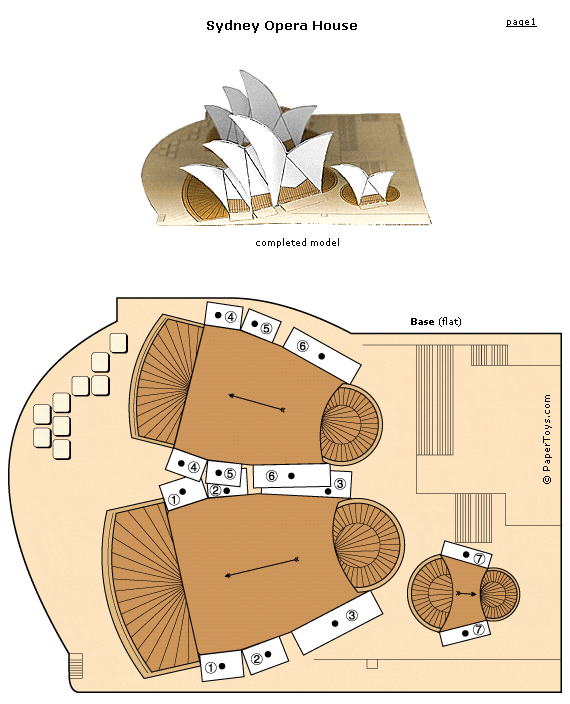How many of you are stuck in a school *wishing* that you had more technology…especially one to one technology? How many of you look longingly at the schools that are able to use Google forms or Turn It In to make assessment easier and more useful?
Grade Trac is a program that makes grading faster, easier, and provides teachers with more useful information to guide planning and learning in the classroom.
Grade Trac automates paper grading while offering increased accuracy and provides teachers with useful information that can be used to plan learning. Grade Trac has shown to reduce grading time by 30% to 70%! Pretty amazing…anyone need a weekend back?
Grade Trac automates the grading process of paper assignments, quizzes, and tests. Multiple choice questions get graded automatically, written or short answer style questions can be graded using the Grade Trac Rapid grading feature online. Students grades and benchmark scores are automatically computed and displayed in Grade Trac. These grades and benchmark scores can be printed for easy gradebook entry. Teachers can quickly view a summary for an entire class…this makes it easy to determine what reteaching or next steps are necessary for learning. After an assignment/quiz/test has been scored, teachers can generate a PDF hand back for students showing their answer, the correct answer, and comments.
Grade Trac also provides a place for teachers to create custom answer sheets with a mix of multiple choice, short answer, and essay questions. The answer sheets can be enhanced with question text and pictures. Everything you build in Grade Trac can be reused by you, and shared with other teachers in your school.
Grade Trac is brilliant in the way that it works. First, teachers create an assignment, quiz, or assessment using the Grade Trac performance benchmark selection and question editor. The assignment/quiz/assessment gets printed. Students fill out the paper assignment/quiz/assessment. These assignments/quizzes/assessments get scanned and all of their information is instantly uploaded to the Grade Trac website. Any multiple choice questions get graded automatically. The Rapid grading feature is my personal favorite- this is for grading written answers. Let me give you an example of how this works, let’s say that we have 5 written questions. Answer #1 shows up below the answer key for the first student. The teacher can add comments and annotations as they grade. Then they can view the next student’s answer for #1, and the next students, and so on until ALL of #1 is graded. Fantastic! This makes grading SO much easier. Anyone else ever been grading and lost track of the number you were on and then suddenly wonder why a student is getting EVERY answer wrong? (At least I hope I’m not the only one who has done that!). When you are finished with the grading, you get a great summary of each question. This is an at-a-glance resource for finding out what needs to be re-taught and where students need more challenge. The grade summary helps guide your lesson planning. The student hand back can be in pdf form or printed with all of the comments and annotations.

Essentially Grade Trac takes all of that paper grading and automates it, letting you grade it online. No more taking stacks and stacks of paper home to grade. Grade Trac puts everything online so all you need is an internet connection. Pretty cool huh? So, no more pouting that your school is in the dark ages, take this step and help them make inroads into the 21st century all ready!
Grade Trac was created by a parent of one of my students, he asked if I knew of 5 teachers that might like to try Grade Trac for FREE? He would love to hear stories from the trenches of how Grade Trac works for you, what you might change, add, or delete from the program. Not only will you get to use Grade Trac for free, you will get one on one support, guidance, training, and fantastic customer support.
If you would like to be one of the five to test out Grade Trac at your school, leave a comment with your name, grade you teach, where you teach, and a way to contact you. Five of you lucky ducks are going to say goodbye to piles of paper and use Grade Trac for FREE!