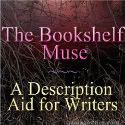Current.im: a private daily journal 140 characters at a time
What it is: Current.im is a site I learned about from @MZimmer557 on his excellent blog, The Weekly Pursuit of Technology Integration Happiness. Current.im let’s students keep a private online journal 140 characters each day. The journal couldn’t be easier to use, students login with a username and password that they create, and type their 140 characters for the day. Current.im keeps a daily record of these bits of writing along with a time stamp. The Current.im is truly private, this isn’t a social sharing site where students (or teachers) are writing for an audience. It is a wonderfully simple tool created for one thing: recording daily thoughts.
How to integrate Current.im into the classroom: Current.im is an easy way to record writing daily. The limit is 140 characters making it easy to keep up with and add to everyday without being overwhelmed by the blank sheet of paper. Current.im can be used as a journal where students reflect on daily learning, a year-long creative writing project that students add to 140 characters at a time each day or a personal journal. Because students are only responsible for 140 characters a day, this is a fast activity that could be completed as a center on classroom computers. If your students don’t have access to computers where they can keep their own Current.im accounts, keep a class journal/story/reflection by compiling thoughts together using an interactive whiteboard or projector-connected computer.
One of my favorite year-long projects in the computer lab was having students take a picture of themselves using PhotoBooth every computer class. At the end of the year, students took all of their pictures and created a stop-motion type video combining all of the pictures into a movie. The result was a short movie where they could see themselves grow up that school year. Current.im would be a fantastic addition to this project. Students could start each class period with a picture of themselves and a quick 140 character update to go with the picture. At the end of the year not only will they be able to see their growth, they will be able to read reflections and thoughts they had throughout the year. This is great for one school year but can you imagine doing this EVERY year of school from k-12 as part of a digital portfolio? How neat would that be?! This is truly a 2 min. time commitment each day. Easy.
As a teacher, Current.im can be used to reflect on teaching practice, to record daily classroom (or student) observations or to record daily success (we all need to record those!). I always joked that I should write a book about funny student antics. Of course I never wrote all of these funny stories down so alas, I have no book. Had I known about Current.im, I could have recorded these stories everyday and had the book written for me by the end of the year!
Tips: Current.im doesn’t include any terms of service so I assume it is okay for all students to use. Registration for an account does require an email address. The email address doesn’t need to be confirmed so if you have students without email addresses, they can use an @tempinbox or @mailinator account (just add tempinbox or mailiator to the end of any word to instantly create an account).
Please leave a comment and share how you are using Current.im in your classroom!