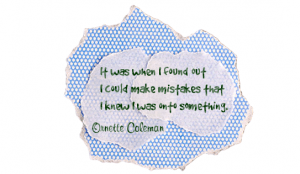“Facebook” profile pages for literary characters
Today I worked with a mixed seventh and eighth grade class who is reading To Kill a Mockingbird. The teacher was looking for ways for the students to explore the characters more in-depth and think about how authors develop characters. I thought having the students create a fake “Facebook” profile page would be a great way to accomplish all of those learning goals. As one of the students said, “It is totally fun!”. The challenge with this particular classroom is that we are working within a mixed platform environment. There are PC’s and Macs of all different operating systems and ages. The one common we have going for us is an Internet connection.
Each student created an information page about one of the characters from To Kill a Mockingbird that looked just like a Facebook information page. This gave them the opportunity to think about characteristics, interests, activities, quotes, and some creative license to flesh out the details. I knew about My Fake Wall, but because of the HEAVY advertising, and request for an email address I wasn’t convinced it was the best place for students to create a character profile. For the record I like the site a lot and the results are impressive but all of the advertisements are obnoxious and I wasn’t convinced it wouldn’t get hung up by a filter. I needed a plan B. I ended up creating a Facebook information page template using Pages. The problem: not all of the students had Pages to use the template (that mixed environment thing). So, I got creative and settled on exporting the Pages document as a PDF and uploading it to Crocodoc for students. I uploaded it once for each student (so each would have a unique URL to edit). It worked great! Students used Crocodoc to annotate over the template and then could download the finished pdf it to their computers. Some students chose to find an online picture that they could use for the profile picture, other students created their own avatar type pictures of the character using the drawing tools in Crocodoc (they turned out great…such little artists).
When the students were finished, they headed over to see if they could get My Fake Wall to work. Miracle of miracles it wasn’t blocked (I was surprised!). My Fake Wall has the students create the profile page of a character where they can create posts and discussions between characters. They used the information page they created as a starting place and created a conversation between several characters. It was a big hit except they were disappointed that it didn’t actually work like Facebook. They were wanting to each create their character and actually interact as the character. If they were older I would have considered letting them use Facebook this way.
The students really enjoyed thinking about characters this way and as we were wrapping up for the day they asked, “could we go on here and create some of these for historical characters?” One wanted to take on Hitler and another Columbus. I always consider a lesson successful when students aren’t ready to stop the learning…this one was a success!
If you are interested in using the template I created, you can do so by first downloading the original from Facebook Template. Next, upload the pdf template to your own Crocodoc page. You will need to do this for each student or they will all be collaboratively working on the same document. Give students their unique URL, and they are off. If you don’t have access to computers but would still like to use my template, feel free to print it out and have students work on it the old school way.