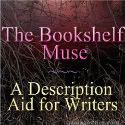National Center for Atmospheric Research
What it is: Today Anastasis students were lucky enough to visit the National Center for Atmospheric Research in Boulder, Colorado. It was a truly fantastic experience (if you ever find yourself in Colorado, it is worth a visit! Open free everyday!). The center has some fantastic interactive exhibits, much like what you find at Exploratorium in California. In addition to the physical location, the National Center for Atmospheric Research has some wonderful online games, activities and resources for the classroom.
In the Interactives and Simulations for weather, climate and atmospheric science section you will find:
- A virtual laboratory for creating a weather balloon.
- A simple virtual climate model.
- The build a tree dendrochronology activity where students can explore past climates.
- Compare IPCC scenarios interactive where students forecast carbon dioxide levels.
- The climate sensitivity calculator.
- The Earth’s Energy balance virtual lab.
- Compare solar eclipse photos activity.
- Solar eclipse memory
- Sun-earth connections memory
- Clouds memory
- Atmospheric chemistry memory
- Paleoclimates and Pollen where students can study pollen.
- Model a moving glacier where students make a model of a glacier and create an experiment to study movement.
- Glaciers then and now where students study pictures of glaciers taken in the 1900’s and compare them to pictures of the glaciers today.
- The systems game where students observe a system.
- Looking into surface Albedo where students inquire into how color affects the way that the sun interacts with Earth’s surface.
- Feeling the heat where students investigate which parts of their school yard have a higher temperature.
- CO2 How much do you spew where students analyze energy consumption.
- The nitrogen cycle game where students play the role of nitrogen atoms traveling through the nitrogen cycle.
- The water cycle 0-18 and ice cores where students look at proxy data to determine past climate.
How to integrate the National Center for Atmospheric Research into the classroom: If you are studying weather, climate or atmospheric research with your students this is a must stop site. It is FULL of great activities, virtual labs and easy-to read and understand information. Really, take a few minutes to dig in. Today, when we visited we got to explore some of these virtual labs and games first hand. Our students watched a short video introducing them to NCAR and what scientists do there. Next we entered into a classroom where the fun began!
Today we learned about the North and South Poles. The fine people at NCAR had made globe paddles that had the north pole on one side and the south pole on the other (glued to giant tongue depressors). They gave the students different facts about the north and south pole and students had to hold up their paddles with the correct answers. Next, students learned about how polar bears were equipped for the COLD temperatures. There were tubs of ice water on the table. Students were asked to place their hands inside the ice water. We timed how long they lasted in the cold water. Next, students put their hands in a “blubber” paw and tried the experiment again. The hand inside the layer of blubber could stay in the cold for a long time with no discomfort. These blubber paws were actually made with 2 ziplock baggies with Crisco in between the layers and duct-tape at the top of the baggies so that they were sealed together around openings where the two baggies came together. This left a Crisco pocket that formed the paw. Students also learned about penguins and how they find their mate in hundreds and hundreds of penguins. Penguins have particular sounds that help alert their mate. The penguins can distinguish between the particular sounds that each penguin makes to find their mate. Students simulated this by each taking a film canister with an object/objects in it. The students had to shake their canister and find their match using the sound alone. They had a ball with this! They also practiced transferring a styrofoam egg from one pair of feet to another without using their hands the way that the penguin does. Our students also did the glacier matching project (listed above) where they worked in teams to match the original pictures to the new pictures. Some of these were really challenging as the second picture had NO glacier to be seen! The kids learned that every glacier in the world is shrinking with the exception of two glaciers in Norway. Fascinating!


Our students got to follow the activities above with an exploration of weather, climate, and atmosphere science exhibits. You could easily recreate the activities above and follow up with virtual simulations, videos and games. These could be set up as centers for students to explore (the virtual centers on classroom computers). There is SO much here that exploration of all that the NCAR site has to offer could take days. The simulations and games would also be appropriate on an interactive whiteboard or projector-connected computer where students can explore and interact as a whole class. Allow students to take turns playing scientist.
Tips: While we were at NCAR, our guide, Tim, told us that NCAR was originally established in the 1960s to learn how to control the weather. This brought up a great discussion about what could happen if humans could control the weather, and what unintended consequences might come along with that. This would make for a great creative writing exercise or comic strip. Our students came up with some insightful thoughts on this topic!
Leave a comment and tell us how you are using NCAR in your classroom.