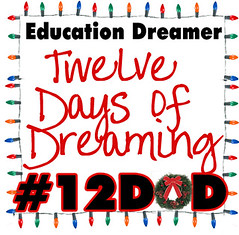Unitag: Custom QR Code Generator
What it is: QR codes are becoming more and more prevalent in education and everywhere else (advertisements, TV, your bag of chips, soda, etc.). These codes are easy to make and can lead to some fun learning opportunities. Unitag is a QR code generator that lets you customize the look of the QR code. First, choose a type of QR code to generate. This can be a weblink, text, a business card, an email, a geolocation, a text message, a phone number, a calendar date, a wifi network, or a mobile page. Next, you can customize the QR code with pre-made templates, personalized color palette, a special look, a logo or picture, “eye” colors, and more. When you are finished, the QR code can be downloaded or shared on Twitter, Facebook or Pinterest. This process could take seconds (it is SO fast to create) or several minutes depending on how fancy you like to get with your customizations.
How to integrate Unitag into the classroom: So, what in the heck can you use those codes for? A lot! Use Unitag to create customized codes for back to school night; instead of sending parents with stacks of papers, offer a QR code by the door where they can snap a picture that takes them to your expectations/important dates/syllabus/special projects. Include QR codes next to parent teacher conference signups so that parents can instantly upload the date to the calendar on their phone. A QR code linked to your business card helps parents and students know what office hours you keep and how to keep in touch.
For older students (who have a phone) offer QR codes to help them remember important dates, homework, special projects, etc. This could be posted next to the door so that on their way in or out they can instantly snap a picture and have all of the upcoming assignments in their calendar.
QR codes can be used by students to create choose your own adventure type stories. The codes can link to different twists and turns within the story. This would be fantastic for student created fiction but could also make a really cool book report. Students could write one version summarizing the story as it was, a QR code could lead to an alternate ending that they created themselves.
When studying history, QR codes could be used to show different angles of the same event, different outcomes depending on population…and how cool would it be if those QR codes were included on a map where the events took place?! Students can link the QR codes to different views of the same event. For example, one from the viewpoint of explorer Christopher Columbus and another from the point of view of Native Americans. A QR code classroom timeline would also be very neat. Students can create reports/content that is linked to a QR code that gets placed on a giant timeline. Customize the code with images that are related to the event or colors that represent the event in some way.
Create a bulletin board with a map of the world. Place QR codes over different places for an interactive board. Students can use the QR codes to reveal the name/capital/key features of the place.
Have a secret clue or math problem each day that students can reveal using a QR code. It sounds so simple, but honestly, students love the mystery and hidden challenge!
In science, QR codes can be used at different stations to reveal the steps that students should follow for an experiment. How about a periodic table of QR codes that reveal what each element does or a video that shows the element in action?
At the beginning of last year, we created a school wide school scavenger hunt that used QR codes to help students learn where different classrooms/resources could be found. It was great fun!
Anytime you have a center activity, include a QR code that links to instructions, supplementary videos or websites. This saves students from having to spend learning time typing in URLs or looking for directions that the last group wrote on or piled things on (or does that only happen to us?).
Do your students create a LOT of digital work like ours do? One of the challenges we face at Anastasis is the lack of worksheets going home. I know…it doesn’t seem like that would be a challenge, but it is. Parents aren’t quite sure where to look for their child’s work since it is all digital. QR codes could go home in lieu of a Friday folder that link to student work.
This time of year, it would be really neat to create a QR code advent calendar where students reveal some new piece of learning every day.
Tips: I hope that your mind is racing with the possibilities these little codes offer. There is something to the mystery of them that appeals to students, they are like unveiling a surprise. Don’t keep all the fun of creating them to yourself, students can easily create these and use them within their work. I honestly can’t think of a subject or discipline that these wouldn’t be useful in.
Art: Share some art history or steps to an art project through a QR code.
Foreign Language: Create a word bank wall that has QR codes that reveal the translation of the word.
Geography: Create a map with QR codes that reveals additional information about the place.
Government: QR codes that lead students to political cartoons and related learning.
History: Exploring multiple points of view within a historical event.
Language Arts: Choose your own adventure story creation.
Math: Problem of the day. Multiple methods for solving a problem. Instructions for a math center activity.
Music: An exploration of world music through QR code link/videos.
PE: Links to examples of different exercises/warm ups.
Phonics: Video library of phonemes through QR code.
Science: Periodic table of QR codes with links to element information or videos.
Apps for scanning QR Codes: QR Reader, Qrafter, QR Scanner, Scan, Red Laser, Quick Scan Pro, Quick Scan, ATT code scanner. There are hundreds of these, search your app store for “QR code” and find the one that best fits your needs and device.
Leave a comment and tell us how you are using Unitag in your classroom.