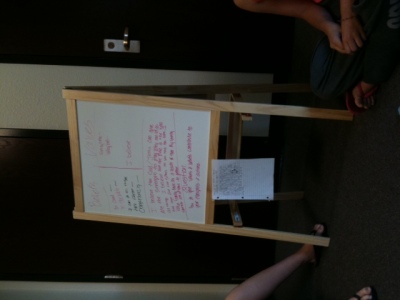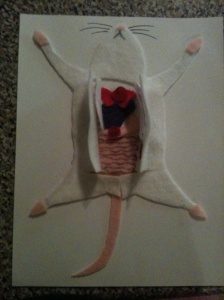You may be wondering (or not) where the daily posts have been lately. Believe me, it isn’t for lack of tools to share! The slowness here is directly related to the time I am spending starting a school…as it turns out it is quite a bit of work! 😉 If you are a reader of all of my blogs, you have already seen this one, but for those of you who only follow me here, I thought I would give you a peek into the school I started this year.
Below, I share a picture of an incredible morning we had at Anastasis Academy where we welcomed singer/song writer Matthew West to join us for our morning devotion…we had NO idea it would result in the incredible private concert that it did. What an enormous blessing to have Matthew share his time, creativity and passion with us. Check out video of the morning on our school blog Stand Again.
|Kelly Tenkely|
It’s a pretty incredible thing to see dreams come to fruition.
For me it started with an obsession and passion for creating rich learning environments where every student was recognized as an individual. In that first post I wrote:
“I have a dreams of education. I have dreams of the way that schools should look. I have dreams of kids who find their passions. I have dreams of schools as rich learning centers.”
I had dreams of stripping the “vanilla” away so that passions could emerge.
Dreams of ditching that boxed curriculum that we call an education and watching the factory model fade into the rear-view mirror.
Dreams of ending the practice of viewing teachers (and students) as expendables.
I had dreams of schools that were beautiful, that were designed with students in mind.
Dreams that education would stop looking so much like the McRib.
Dreams of breaking free of the box, of valuing students and teachers, of using the right tools, of a school where a student’s inner da Vinci can break through, of a school that customizes learning.
I shared dreams of more fabulous failures.
The dreams started trickling into reality in March of this year (2011). In March I started getting some hints that these dreams weren’t really all that far-fetched. By May I had officially started a school. In August we opened the doors to Anastasis Academy with our first 50 students in 1st through 8th grade and had hired a dream team of 5 truly incredible teachers to lead them. In four short months we went from dreams to reality.
At Anastasis Academy, we lease space from a church building throughout the week. We have our own wing with classrooms, a playground, a gym and a kitchen. All of our furniture is on wheels. This makes it easy to adjust space daily based on needs, it is also a necessity since we use shared space. Twice a week we move all of our belongings across the hall into a storage room (if I’m honest, this is the part we could do without!). We can’t complain about the space. It is pretty incredible!
You will notice that we don’t have rows of desks. No teacher’s desk either. We have space that kids can move in. Corners to hide in, stages to act on, floors to spread out on, cars to read in. We are learning how to learn together, learning how to respect other children’s space and needs, learning how to discipline ourselves when we need to, learning how to work collaboratively, we are learning to be the best us.















You won’t see a worksheet at Anastasis. We use iPads. That isn’t to say that we ONLY use iPads, in fact, you’ll often see us building, cutting, pasting, writing on a whiteboard/chalkboard and even paper. We do a lot of blogging, a lot of reflecting, a lot of Evernotting, a lot of cinematography, a lot of discussing.
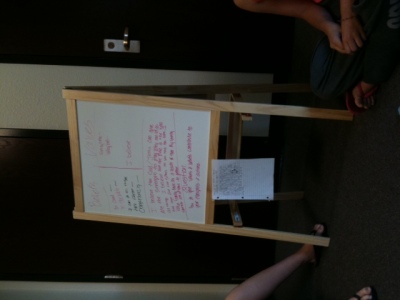


Every morning we start with a 15 minute walk outside together…as a community. We invite parents and siblings to be a part of our morning walk. Occasionally we have the dogs join in on the fun. After the walk we come inside as a whole-school for a time of devotions. Again, this is a time for us to build community, to foster the culture we want for our school. Families are invited to join us every morning. We always have at least one family and, many times, multiples. We pray with each other and for each other. We have hard conversations and funny conversations. We think together and challenge each other.

Matthew West joining us for devotions!

Our inquiry block is a time for hands-on transdisciplinary learning. This is my VERY favorite time to walk through classrooms. It is incredible to see the joy in discovery. It is incredible to have a second grade student with dyslexia discover an app to make stop motion animations, teach himself how to use it and proceed to stand up before 7th and 8th grade students to explain how stop motion works. I wish I could bring you all through the building during this time. Every time we have a visitor the students pause long enough to describe what they are doing, the learning that is happening. I often have to pick my jaw up off the floor. These kids are amazing.

We have no curriculum. At all. Zip. What did we do instead? We hired the very BEST teachers we could find. We gave them a base level of skills that we wanted students to have- an outline if you will. We used the Common Core Standards as our baseline. We don’t use the standards like most schools do. We use them to make sure that our students have the building blocks and foundations of learning in place. And then we let our students and teachers GO. The standards are not a weight we are tied to, they are the underpinnings that make it possible for us to soar and take our learning anywhere. When you look at the Common Core standards they are pretty underwhelming. I’m glad they are! They provide us with just enough momentum to propel us forward and then off we go on a journey of learning! We also have our big inquiry questions in place. From there, we go where the learning takes us, bunny trails and all. It is pretty fantastic. Today one of our primary students came out to see me and said, “Look at this boat I found in this new library book. Can I try to make it?” My answer: “Absolutely! What materials do we need?” Together we made a list of all the materials I needed to pull together for him. Tomorrow he will build that boat he is fascinated with and find out if it works the way he has planned. That is learning! Tell me what boxed curriculum allows time for that to happen? None. That is why we don’t have it.
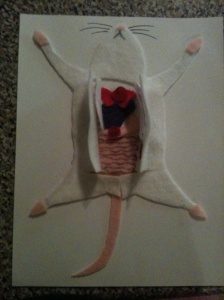
In the afternoons we have more “content” area subjects (i.e. math and language arts). In the primary grades this means students building the skills they need to support their inquiry. In the intermediate grades this means honing those skills for better communication and more thorough inquiry. Again, we don’t work from a boxed curriculum. We find the lessons, approaches, and materials that work for the individual student. Sometimes this means working with manipulatives, sometimes it means exploring measurement outside, and sometimes it means using an app. It changes daily based on the needs of the students.

We have mixed age level classrooms. We do this for a lot of reasons. Most importantly, it is good for older and younger students to work together and learn from each other; it is vital that a child be able to work at their developmental level and progress as they are ready to; and it deepens inquiry when students with different perspectives work together.
Once every five weeks we invite the parents to join us for Parent University. This is a time for us to help parents understand this new way to do school. Detox, if you will. It is a time for us to show parents what best practices in education look like, why grades aren’t all they are cracked up to be, why play is important. It is a time for us to think and laugh together. It is a time to get questions answered.
Also every five weeks, we hold a “Meeting of the Minds”. This is a parent/teacher/student conference where we all get together and set our road map for the next 5 weeks. Students write goals with the help of their teacher. They have ownership over what they have done the last 5 weeks and tell mom and dad what they have planned for upcoming 5 weeks.
Every Friday we have a learning excursion or an opportunity for an “Anastasis Serves”. Learning excursions are field trips all over the place that help students start to recognize that learning doesn’t just happen when we are at school. Learning happens everywhere we are and, if we are paying attention, all the time. Anastasis Serves is a time for our students to give back to the global community. Sometimes this is a door-to-door scavenger hunt for donations, sometimes this is learning about orphans around the world, or packaging cookies and letters to send to our troops.
We don’t do grades, we do assessment all day every day while we learn. We don’t do homework, we pursue our families and passions at home. We don’t do worksheets, we do interesting (sometimes frustrating) work. We don’t do boxed curriculum, we do on-demand learning.
We do mistakes. We do community. We do collaboration. We do messy. We do play. We do fun. We do technology. We do learning.
How do we do all this? We have a 12 to 1 student teacher ratio (or less). We have incredible students, parents and teachers. We have stinking smart board members who are invested in our success and trust our judgement calls. We set our tuition at $8,000 (per pupil spending in our district) to show that even though we are private, this can be done in the public schools. We started with nothing…well almost nothing, we had dreams. There was no capital raised, no fund-raisers, no huge donation. We started the beginning of the year at $0 and put blood, sweat and tears into it.
This is not to say that we have it all figured out, that all of our students are perfect, that all of our staff or families are perfect. We are perfectly imperfect as every school is. We have days when the kids are BOUNCING off the walls, we have disagreements, tired teachers, stressed parents, a founder who has occasional melt downs (that would be me), students who need extra love and support, tight budgets, parents who demand different, scuffles, sniffles and band-aids…lots of band-aids. There is nowhere else I would rather be. No other group of people I would rather work with. No other students whose germs I would rather share. This is my dream.
There are moments throughout the day when I am stopped in my tracks by the realization-this is my dream.