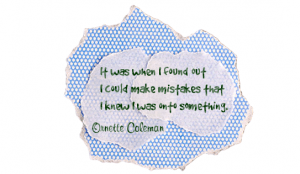The story above is meant to be an illustration of the school/learning experience. The first explorer’s journey represents the traditional school model. Here, students are given set tools and led in one direction down a river of scripted curriculum and standardized tests. Some wonderful things are learned along the way, but there is little freedom to stop and explore more. This is further limited by the tools provided that allow for little or no discovery. On this journey there is a single goal in mind: graduation.
The second explorer represents a rich learning experience made available when the proper tools and experiences are made available. In this model, there is still a destination and objective, but the journey is one of discovery, adventure, and opportunity. On this journey, students are given the resources that will allow them to explore and learn at their own pace, deepening the learning experience and passion for a life of learning. While there are many resources that could enrich the learning experience and help students on this journey of discovery, the tool I am recommending is the iPad.
I choose the iPad over other devices (such as netbooks) because it is an intuitive device (particularly for the elementary level) that puts the focus on the journey unfolding. Other devices may be cheaper, or offer Flash, or allow multi-tasking but these devices get in the way of the journey because they must be learned before the journey can even begin. These type of devices can end up being THE journey because there is a learning curve for using the device. The iPad is brilliant in its simplicity. Students can pick it up and immediately understand how to navigate and use the device with little guidance. The iPad offers portability not available in other devices. It is the go-anywhere, all day learning device that allows students to explore, communicate, and collaborate at their own pace and in their own way.
In the current school system, students aren’t afforded the luxury of having the teacher to themselves all day. The iPad can fill some of this void by guiding learning, offering instant feedback, giving the ability to pause-rewind-replay learning, and allowing students to learn collaboratively. This frees the teacher to spend more time guiding students individually on their individual learning journey.
As I have written previously, one device may not make sense in every school, in every classroom. In another demographic, the cellphone may be the best portable learning device. I am proposing an iPad study pilot program because for my students at my school, the iPad is the right tool for the journey. I have had an average of 400 students each year. I know every one of them by name. I know many of their families. I know their hobbies, interests, fears, and passions. Being a computer has afforded me the opportunity to teach these kids every week of their elementary school lives. I know these kids. The iPad is the device that would make the second explorer’s journey possible for them.
Before the school year was over, an idea formed to start a 1-to-1 iPad pilot program in first and fifth grade (180 students). I decided to make this program a formal research study to find out what affect the device really had on student learning and achievement. I wanted the results of this program to be farther reaching than my school and my students. It is my hope that by turning this into a research study, not only would my students be given the best, but others could benefit from the results. Perhaps we could provide the road map of how to implement a 1-to-1 iPad program. I wrote out my proposal and immediately sent out a tweet asking if there were any research professors or graduate students who might be interested in something like this. Many from my PLN responded positively with help, Jason Schmidt was the one I chose. Then, I got the wild idea to take the study to another level and sent my proposal to Robert Marzano and Debra Pickering. They agreed to partner with us on research! The problem? We are still working out a way to fund this project.
Below is a pared down version of my proposal:
Objective/Purpose of Study
The purpose of this pilot program is to examine the effectiveness of the Apple iPad multi-touch, mobile device on student achievement and learning in a 1-to-1 environment. The iPad mobile device will be used to augment instruction, differentiation, inquiry learning, and innovative classroom practice with a focus on reading/English language arts and Math. Reading/English language arts and math are the primary focus of the study since these are the two subjects that all states have been required to develop assessments under the No Child Left Behind Act.1 The study will also seek to determine if instructional practices are influenced by the use of iPad mobile devices in the classroom.
Goals
The goal of this pilot program is to provide a 1 to 1 mobile device learning environment which will:
- Provide consistent access to technology for a fully integrated learning experience by providing each student with an iPad mobile learning device for use inside and outside the classroom.
- Make provisions for on demand learning opportunities which will expand the reach of the classroom with the iPad learn-anywhere platform (applications, podcasts, video, e-books all selected for individual learning needs).
- Allow for customized, individualized content to meet each student’s unique learning needs.4
- Increase student motivation and engagement in learning.5
- Increase collaboration among students and teachers resulting in improved achievement.6
- Provide students with student-focused instruction that is multi-level (for different student abilities), multi-sensory (for different learning styles), and individualized.7
- Provides students with immediate feedback on learning.8
- Provides teachers with the ability for immediate and individualized learning assessments.
Questions to Address
- How can the iPad mobile learning device influence student achievement?
- How can use of the iPad improve student motivation, attitude, and interest in learning?
- How can the iPad mobile learning device be introduced into curriculum and instruction effectively?
- What learning strategies are most effective in instructional applications of the iPad?
- How can the iPad be used to extend learning beyond the classroom and school day?
- In what ways can implementation of the iPad be a catalyst for a restructuring of school?
- What are effective ways of evaluating the impact of mobile learning devices on teaching and learning?
- Will there be an increase in student ability to use classroom or computer lab computers?
- Will there be a change in the way teachers think about the use of mobile technologies?
- Will there be a change in the process of learning from being largely teacher centered, to student centered as a result of the introducing the iPad?
- Will there be a greater sense of student ownership, responsibility, and empowerment in their own learning (how does this differ in 1st grade to 5th grade)?
- Will students use technology more purposefully to complete a task or discover new information?
- Will there be a change of teacher’s philosophy, pedagogy, or approach to the learning process?
Conclusion
The iPad pilot program offers something innovative in the classroom. It provides the potential to empower and uplift students in their learning. To maximize effectiveness, education in the 21st century has to be active, engaged, and customized for students. Students must have universal access to mobile technologies that will enable critical thinking, differentiation, and problem solving. It is our belief that the technology in Apple’s iPad meets these needs and more.
I tell you all of this because we are still searching for funding. We have applied for grants, talked with individuals, entered contests, emailed Steve Jobs, etc., etc., etc. I am stubborn. I refuse to believe that money is going to be the thing to stop us in our tracks. I refuse to believe that in all of my PLN, Twitter, and Facebook connections that there isn’t an answer. Surely Twitter shrinks the six degrees of separation between me and someone who can help get this moving. Surely someone knows someone, who knows someone who can make this happen.
So here is my plea:
- Spread the word as often as you can to everyone you can.
- Tweet like crazy!
- Vote for us in the Kohl’s Cares $500,000 give away
- Send me any ideas you may have!
I am convinced that with your help I can get this program started and that our ripples will be felt throughout the education community.