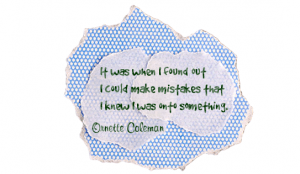Science Animation Gallery
What it is: Sumanas, Inc has created a complete animation gallery for science. Each animation comes with a written summary description, a narrated animation, a step-through tutorial (understanding the concept through a series of steps), and a quiz. There are a variety of main topics, each with several related animation modules. In the gallery you will find General Biology, Molecular Biology, General Biotechnology, Microbiology, Biopsychology/Neuroscience, Ecology, Astronomy, Statistics, Chemistry, and Environmental Science. There is also a Science in Focus section for animations that explain science topics that are in the news (stem cells, malaria, gene therapy, ulcers, antibiotic resistance, and anthrax). These are great for current event science conversations and understandings.
How to integrate Science Animation Gallery into the classroom: The Science Animation Gallery takes what can be difficult to understand concepts, and animates them in a way that breaks down the concept into manageable parts. Many of the science concepts are more appropriate for middle and high school students, but some sections, like Astronomy, include animations that are useful for elementary students (moon phases).
Students can use the animations to explore science concepts that they are interested in learning more about, or to further delve into a topic just touched on in curriculum. Many of the animations would make a great launching point for science experiments and inquiry units.
Use the animations to introduce a whole class to a new concept or topic using an interactive whiteboard or projector-connected computer. At the end of the animation, you can instantly check for learning using the quiz at the end (it would work well with a student response system, voters). Use the feedback from the quiz to guide the learning and next steps for students. Students could also visit the gallery as a science discovery center in the one or two computer classroom. I really like the different options offered by the animations, students can listen to a narrated version of the animation or navigate through the animation at their own pace using the step-by-step. The narrated animation is brilliant, science has so many unfamiliar vocabulary words and terms that struggling readers can often get bogged down in just sorting out the words. With the narrated animation, the focus is on the concept being taught and the vocabulary is learned more naturally without stifling the learning.
Encourage your students to watch for science in the news. The news has been full of it lately! Use those current event topics and dig in a little deeper with the Science in Focus animations. So often students hear about stem cells or gene therapy and don’t really know what they are referring to (adults either for that matter!) take the opportunity to teach students about the science concepts fueling those news stories. There are some additional links and resources related to each animation in the Science in Focus section.
Tips: Some of the animations are available for download and can be played on an iDevice or in iTunes.
Please leave a comment and share how you are using Science Animation Gallery in your classroom