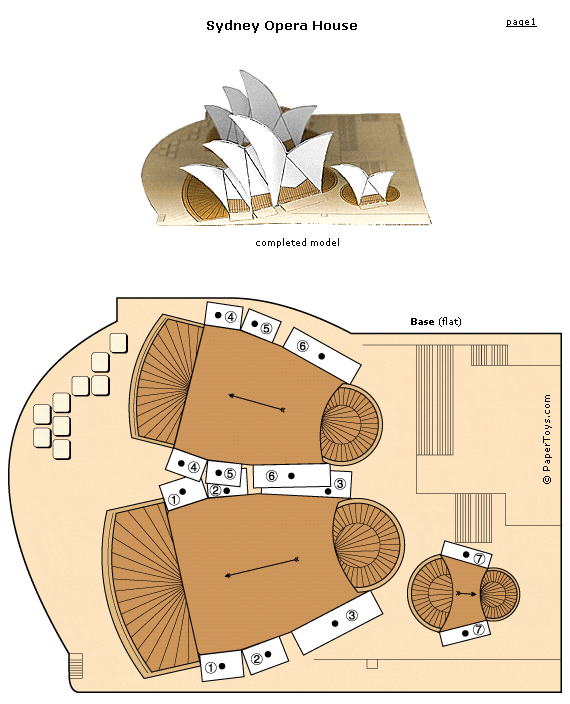Moglue: Create interactive ebooks and release as apps!
How to integrate Moglue into the classroom: I think tools that make content creation simple are absolute genius. As much as I would love for every student (and myself) to know how to program, it takes quite a bit of know-how before students can make their stories and ideas come to life. The intuitive interface of tools like Moglue let students focus on breathing life into their creations and not on the technology tools used to build them. Tools like Moglue are wonderful for the classroom where students are often short on time and resources (someone to teach them programming). Because the interface is so easy to use, students can focus on telling a story, releasing their inner artist, and letting their creativity shine.
Students (or classes) can use Moglue to:
- Tell a fractured fairy tale
- Create a choose your own adventure story
- Demonstrate science concepts in an interactive “glossary”
- Create a class dictionary of math, science, economics or geography words
- Write creatively
- Create an interactive “textbook”
- Create an illustrated dictionary for a second language
- Create an interactive “travel-the-world” geography book
Tips: The Moglue builder can be downloaded on Mac or Windows computers and has a great tutorial to get your students started!
Please leave a comment and share how you are using Moglue in your classroom!