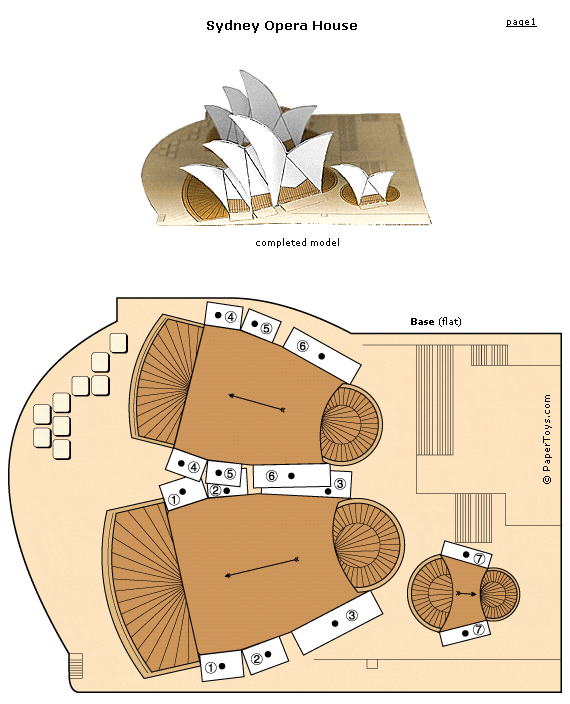Magik Play: A beautiful blend of digital and physical play
What it is: Magik Play sent me a Starter Kit to review, and boy am I glad they did! The Magik Play is a beautiful blend of digital and physical. Students download an app on their iPad and use wooden blocks that interact with the iPad screen to build structures that interact with the illustrations on the app. Students get different puzzle challenges on the screen. They build with the “magic” blocks to match the puzzle and help the characters on screen with their buildings. The puzzles get increasingly difficult to complete throughout the game. Magik Play is recommended for 2-6years old, but I think it is more appropriate for 3-7 years old. I had my nephew (2yrs) try out Magik Play and while he enjoyed it, some of the puzzle challenges required two hands to build the structure. He also struggled to keep the blocks far enough away when he wasn’t building so that they didn’t interact with the iPad and mess up the “magic.” I think in another year, this wouldn’t be a problem for him.
I have seen a lot of companies try to mix physical and digital play, but had yet to see anyone do it really well. Magik Play has definitely found the sweet spot! It is seriously so cool. I opened this set up and immediately started playing myself. I couldn’t stop, I played EVERY level on every app! I love the way that the app involves students in a story where they are helping the main character do things by building structures. When the structure is successfully built, the character interacts with the structure to complete a task. Magik Play is like the most fun kind of puzzle! There are three apps that come with the Magik Play blocks: Hidden Shape, Dino Blocks, and Runaway. Hidden Shape is a great introduction for kids to use the Magik Play Blocks, Dino Blocks and Runaway get increasingly complex puzzles and building.
How to integrate Magik Play into the classroom: Magik Play is a great addition to the primary aged classroom. Not only does it promote problem solving, pattern recognition, and some engineering thinking, it also develops fine motor skills. In the classroom Magik Play would make a great math center. Regular play would increase pattern recognition, problem solving, and fine motor skills. Students could also work in small groups of 3-4 and take turns completing every other puzzle challenge. For very young students partners would be great so they can help balance the blocks of some of the more complex puzzles.
As an extension activity, students could write a story about the characters in the Magik Play apps. Who are they? Why are they trying to escape? What happens next? This could be a fun journaling or free write activity to think through character development, setting, and conflict/resolution.
Tips: The Magik Play starter set would make an excellent gift ($57.99) to your classroom, or gift to the 3-7 year olds in your life. My nephew loves his set!