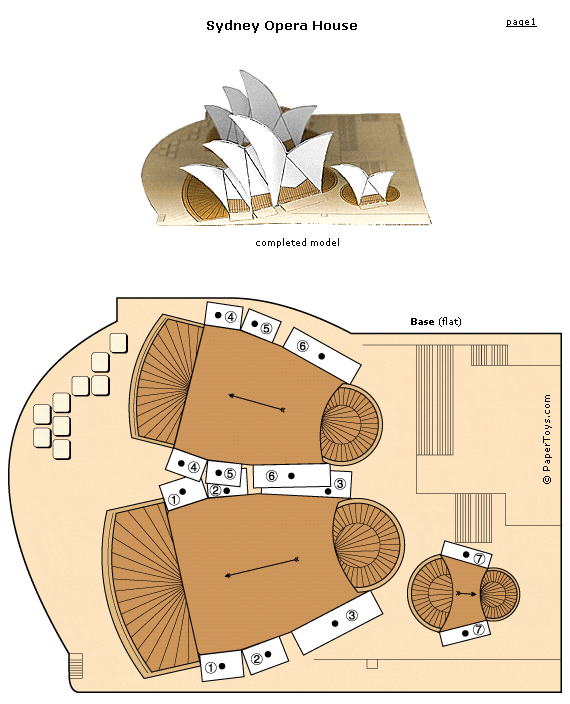TED-Ed: Lessons (videos) worth sharing
What it is: I have long been a TED talk fan, so much so that I started a lunch group at my previous school called TED Talk Tuesdays where teachers could gather over lunch, watch TED Talks and discuss it’s implication on education. TED has a brand new education site that I am excited about. TED-ed is a collection of educational video lessons that have been animated. These lessons can be used as a supplement in any classroom. Each video on the TED-ed site has an associated lesson, a Quick Quiz with multiple choice comprehension questions, Think which asks questions to help students think more critically about what they have watched, and Dig Deeper which helps students to explore the topic further. In addition to the videos, TED-ed gives educators the ability to “flip” videos. You can use, tweak, or completely re-do any lesson that is featured on TED-Ed, or even create lessons from scratch based on any video from YouTube. You can re-title a lesson to fit your classroom, add context, questions and follow-up suggestions, and create a custom URL for your video lesson. You can even track your student’s progress to see who has viewed the assigned video, the number of questions they attempted, the answers they provided, and the answers they got correct.
How to integrate TED-Ed into the classroom: TED-Ed is a fantastic new resource for the classroom. The videos can be used for flip teaching. Flip teaching changes up the classroom model. Normally students come to school to get instruction and do their practice work at home as homework. In a flipped teaching model, the instruction is watched at home as “homework” and the practice happens in the classroom where students can receive teacher support. This means that the focus in the classroom is on higher-order thinking and learning skills instead of on instruction. How novel. 🙂 Student can come to class ready for deeper inquiry, critical thinking, discussion with classmates, collaboration and get more personalized attention from the teacher. You maximize classroom time by “going home” with the students.
Video is a great medium for learning because it allows students to learn at their own pace and gives them the ability to replay as many times as they need to. Visuals are always useful when learning something new, video is a great medium because of the way that it helps enhance understanding through the use of visuals.
Videos are searchable by those that have been featured, those that are part of a series or by subject. Students can learn about the arts, business/economics, design/engineering/technology, health, literature/language, math, psychology, science/technology, and social studies. The library will continue to grow as teachers flip the videos and TED-ed adds content from educators around the world.
The videos are great in a flipped classroom model but can also be used within the classroom. Videos can be watched and discussed as a whole-class or put on classroom computers as a learning center. When I taught second grade, I made sure that I had time individually with my students each week. In the mornings, my students worked on groups with “tub work” to make this time possible with individual students. These videos would make a great “second teacher” in a blended learning classroom where students could continue their learning while you work with students individually.
Tips: Remember, if you don’t find a video that meets your classroom needs, you can always flip any video you find on YouTube!
Please leave a comment and share how you are using TED-ed in your classroom!